1. Introduction
Java is a set of several computer software products and specifications from Sun Microsystems (which has since merged with Oracle Corporation), that together provide a system for developing application software and deploying it in a cross-platform computing environment. Java is used in a wide variety of computing platforms from embedded devices and mobile phones on the low end, to enterprise servers and supercomputers on the high end. While less common, Java applets are sometimes used to provide improved and secure functions while browsing the World Wide Web on desktop computers.
2. Install Java
Step 1: Downloading Java JDK / JRE
Download Java JDK /JRE 7u25 RPM files for your system OS bit. For reference, we have provided the rpm file-names, please select these below mentioned files only.
For 32 bit
JDK: # wget http://download.oracle.com/otn-pub/java/jdk/7u25-b15/jdk-7u25-linux-i586.rpm?AuthParam=1376825812_73ffe0539359e36eecefb776abc530fe
JRE: # wget http://download.oracle.com/otn-pub/java/jdk/7u25-b15/jre-7u25-linux-i586.rpm?AuthParam=1376825963_c1b88966509b40c76a6e8667c6908cd7
For 64bit
JDK: #wget http://download.oracle.com/otn-pub/java/jdk/7u25-b15/jdk-7u25-linux-x64.rpm?AuthParam=1376825821_f08ceedc85d0ae467d1103d953a66ba7
JRE: #wget http://download.oracle.com/otn-pub/java/jdk/7u25-b15/jre-7u25-linux-x64.rpm?AuthParam=1376825969_b4aa2f5388615c67417ac38ce6e508f0
Step 2: Install Java JDK / JRE 7u25
For 32bit
# rpm -Uvh jdk-7u25-linux-i586.rpm?AuthParam=1376825812_73ffe0539359e36eecefb776abc530fe
# rpm -Uvh jdk-7u25-linux-x64.rpm?AuthParam=1376825821_f08ceedc85d0ae467d1103d953a66ba7
For 64bit# rpm -Uvh jdk-7u25-linux-x64.rpm?AuthParam=1376825821_f08ceedc85d0ae467d1103d953a66ba7
# rpm -Uvh jre-7u25-linux-x64.rpm?AuthParam=1376825969_b4aa2f5388615c67417ac38ce6e508f0
Step 3: Check Version Java
[root@howtolinux ~]# java -version
Step 4: Enable Java JDK / JRE 7u25 Support in Firefox
For 32bit
# alternatives --install /usr/lib/mozilla/plugins/libjavaplugin.so libjavaplugin.so /usr/java/jdk1.7.0_25/jre/lib/i386/libnpjp2.so 20000
For 64bit
# alternatives --install /usr/lib64/mozilla/plugins/libjavaplugin.so libjavaplugin.so.x86_64 /usr/java/jdk1.7.0_25/jre/lib/amd64/libnpjp2.so 20000
Step 5: Open Firefox check Support
I hope above steps will help you to setup java on your server. Good Luck For You!!

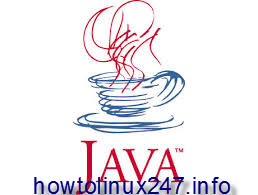


Compatibilite astrologique ascendant tarot divinatoire gratuit
ReplyDeletelambert
Here is my web site; voyance par telephone