his howto will show you the steps to install and configure a Squid 3
Proxy Server on CentOS6.2. Squid service plays two main roles which
mainly act as a caching proxy server between the user and the web.
Second role, squid also regularly used as a content accelerator, or
reverse proxy, intercepting requests to a server and using a cached
version of the page to serve the request. Follow below steps to install
and configure squid.
1. Install Squid proxy using yum command. This installation is
performed using local yum repository as documented in this article.
[root@centos62 ~]# yum install squid -y
Loaded plugins: fastestmirror
Loading mirror speeds from cached hostfile
* base: centos.maulvi.net
* extras: centos.maulvi.net
* updates: centos.maulvi.net
Setting up Install Process
Resolving Dependencies
--> Running transaction check
---> Package squid.i686 7:3.1.10-1.el6_2.1 will be installed
--> Processing Dependency: perl(Getopt::Long) for package: 7:squid-3.1.10-1.el6_2.1.i686
--> Processing Dependency: perl(integer) for package: 7:squid-3.1.10-1.el6_2.1.i686
--> Processing Dependency: perl(Pod::Usage) for package: 7:squid-3.1.10-1.el6_2.1.i686
--> Processing Dependency: perl(DBI) for package: 7:squid-3.1.10-1.el6_2.1.i686
--> Processing Dependency: perl(Digest::MD5) for package: 7:squid-3.1.10-1.el6_2.1.i686
--> Processing Dependency: perl(vars) for package: 7:squid-3.1.10-1.el6_2.1.i686
--> Processing Dependency: libltdl.so.7 for package: 7:squid-3.1.10-1.el6_2.1.i686
--> Processing Dependency: perl(strict) for package: 7:squid-3.1.10-1.el6_2.1.i686
--> Processing Dependency: /usr/bin/perl for package: 7:squid-3.1.10-1.el6_2.1.i686
--> Processing Dependency: perl(Getopt::Std) for package: 7:squid-3.1.10-1.el6_2.1.i686
--> Processing Dependency: perl(Net::POP3) for package: 7:squid-3.1.10-1.el6_2.1.i686
--> Running transaction check
---> Package libtool-ltdl.i686 0:2.2.6-15.5.el6 will be installed
---> Package perl.i686 4:5.10.1-119.el6_1.1 will be installed
--> Processing Dependency: perl-libs = 4:5.10.1-119.el6_1.1 for package: 4:perl-5.10.1-119.el6_1.1.i686
--> Processing Dependency: perl-libs for package: 4:perl-5.10.1-119.el6_1.1.i686
--> Processing Dependency: perl(Pod::Simple) for package: 4:perl-5.10.1-119.el6_1.1.i686
--> Processing Dependency: libperl.so for package: 4:perl-5.10.1-119.el6_1.1.i686
--> Processing Dependency: perl(version) for package: 4:perl-5.10.1-119.el6_1.1.i686
--> Processing Dependency: perl(Module::Pluggable) for package: 4:perl-5.10.1-119.el6_1.1.i686
---> Package perl-DBI.i686 0:1.609-4.el6 will be installed
--> Running transaction check
---> Package perl-Module-Pluggable.i686 1:3.90-119.el6_1.1 will be installed
---> Package perl-Pod-Simple.i686 1:3.13-119.el6_1.1 will be installed
--> Processing Dependency: perl(Pod::Escapes) >= 1.04 for package: 1:perl-Pod-Simple-3.13-119.el6_1.1.i686
---> Package perl-libs.i686 4:5.10.1-119.el6_1.1 will be installed
---> Package perl-version.i686 3:0.77-119.el6_1.1 will be installed
--> Running transaction check
---> Package perl-Pod-Escapes.i686 1:1.04-119.el6_1.1 will be installed
--> Finished Dependency Resolution
Dependencies Resolved
====================================================================================================
Package Arch Version Repository Size
====================================================================================================
Installing:
squid i686 7:3.1.10-1.el6_2.1 updates 1.7 M
Installing for dependencies:
libtool-ltdl i686 2.2.6-15.5.el6 CentOS6.2-Repository 45 k
perl i686 4:5.10.1-119.el6_1.1 CentOS6.2-Repository 9.7 M
perl-DBI i686 1.609-4.el6 CentOS6.2-Repository 705 k
perl-Module-Pluggable i686 1:3.90-119.el6_1.1 CentOS6.2-Repository 37 k
perl-Pod-Escapes i686 1:1.04-119.el6_1.1 CentOS6.2-Repository 30 k
perl-Pod-Simple i686 1:3.13-119.el6_1.1 CentOS6.2-Repository 209 k
perl-libs i686 4:5.10.1-119.el6_1.1 CentOS6.2-Repository 590 k
perl-version i686 3:0.77-119.el6_1.1 CentOS6.2-Repository 49 k
Transaction Summary
====================================================================================================
Install 9 Package(s)
Total download size: 13 M
Installed size: 38 M
Downloading Packages:
(1/9): squid-3.1.10-1.el6_2.1.i686.rpm | 1.7 MB 00:14
----------------------------------------------------------------------------------------------------
Total 881 kB/s | 13 MB 00:15
warning: rpmts_HdrFromFdno: Header V4 RSA/SHA1 Signature, key ID c105b9de: NOKEY
Retrieving key from file:///etc/pki/rpm-gpg/RPM-GPG-KEY-CentOS-6
Importing GPG key 0xC105B9DE:
Userid : CentOS-6 Key (CentOS 6 Official Signing Key)
Package: centos-release-6-2.el6.centos.7.i686 (@anaconda-CentOS-201112130233.i386/6.2)
From : /etc/pki/rpm-gpg/RPM-GPG-KEY-CentOS-6
Running rpm_check_debug
Running Transaction Test
Transaction Test Succeeded
Running Transaction
Installing : 1:perl-Pod-Escapes-1.04-119.el6_1.1.i686 1/9
Installing : 3:perl-version-0.77-119.el6_1.1.i686 2/9
Installing : 4:perl-libs-5.10.1-119.el6_1.1.i686 3/9
Installing : 1:perl-Pod-Simple-3.13-119.el6_1.1.i686 4/9
Installing : 1:perl-Module-Pluggable-3.90-119.el6_1.1.i686 5/9
Installing : 4:perl-5.10.1-119.el6_1.1.i686 6/9
Installing : perl-DBI-1.609-4.el6.i686 7/9
Installing : libtool-ltdl-2.2.6-15.5.el6.i686 8/9
Installing : 7:squid-3.1.10-1.el6_2.1.i686 9/9
Installed:
squid.i686 7:3.1.10-1.el6_2.1
Dependency Installed:
libtool-ltdl.i686 0:2.2.6-15.5.el6 perl.i686 4:5.10.1-119.el6_1.1
perl-DBI.i686 0:1.609-4.el6 perl-Module-Pluggable.i686 1:3.90-119.el6_1.1
perl-Pod-Escapes.i686 1:1.04-119.el6_1.1 perl-Pod-Simple.i686 1:3.13-119.el6_1.1
perl-libs.i686 4:5.10.1-119.el6_1.1 perl-version.i686 3:0.77-119.el6_1.1
Complete!
2. Configure server hosts file :
[root@centos62 ~]# vi /etc/hosts
127.0.0.1 localhost localhost.localdomain localhost4 localhost4.localdomain4
::1 localhost localhost.localdomain localhost6 localhost6.localdomain6
192.168.1.44 centos62.howtolinux247.info
3. Configure main squid configuration file. Use vi to edit.
[root@centos62 ~]# vi /etc/squid/squid.conf
4. Add your internal network name into the IP networks list where
browsing should be allowed. In this example, your internal network name
is howtolinux247.info.
acl localnet src 10.0.0.0/8 # RFC1918 possible internal network
acl localnet src 172.16.0.0/12 # RFC1918 possible internal network
acl localnet src 192.168.0.0/16 # RFC1918 possible internal network
acl localnet src fc00::/7 # RFC 4193 local private network range
acl localnet src fe80::/10 # RFC 4291 link-local (directly plugged) machines
acl howtolinux247.info src 192.168.1.0/24 # Your internal network
5. Add howtolinux247.info network in the ACL section list IP networks where browsing should be allowed :
#http_access allow localnet
http_access allow localhost
http_access allow howtolinux247.info
6. Make sure squid proxy port is uncomment. You can change the proxy
port to any available port here. As an example, other available port is
8080.
# Squid normally listens to port 3128
http_port 3128
7. Configure auto start at boot for squid service :
[root@centos62 ~]# chkconfig squid on
8. Start squid service :
[root@centos62 ~]# service squid restart
Stopping squid: ................ [ OK ]
Starting squid: . [ OK ]
9. Client browser configuration should be as below :
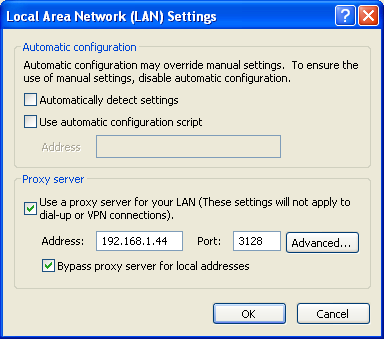
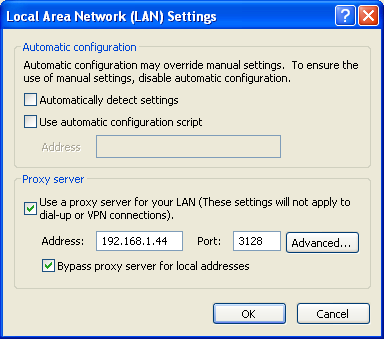


It is very important to know every one about this fast link because those user who is worried from blocked sites now don't need to worry I can say it is magic you can access any blocked site by using this link.
ReplyDeleteAHAShare UK proxy