1. Make sure you have domain or subdomain configured as below :
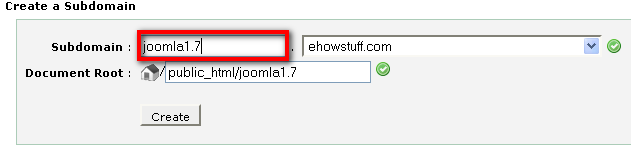
2. Click on the QuickInstall from the Software/Services column :

3. Select Joomla 1.7 :

4. Click Continue :
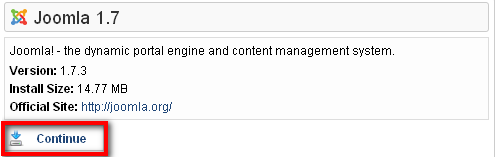
5. Click Install Now! :

6. Installation has been completed. Take note on the temporary password. Kindly reset your temporary password asap :
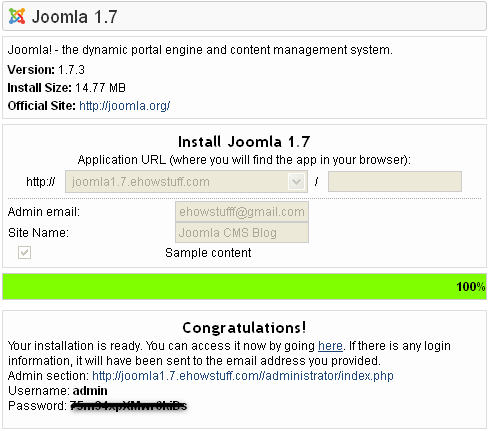
7. You can log in to joomla administrator’s page using the following URL:
http://domain/administrator
CMS URL will be as below : http://domain.

0 comments:
Post a Comment