Centos 6.4 Installation is relatively simple. In this article I will guide you to install Centos 6.4. Download Disk1 and Disk2 installation images. While the disks are being downloaded, take a look at release notes of CentOS 6.4.
Step by Step installing CentOS 6.4
1. At first, insert the bootable media in the drive and start the machine. Then select Install or upgrade an existing system.
2. Choose Skip
to cancel the installation media check. But if you choose ok, this will
check your installation media for any sort of missing installation
files of the operating system.

3. Now you can see the installation welcome screen. Here click next button.
4. Now choose the language you prefer to install and click next button.
5. Choose the appropriate keyboard layout from the option and click next button.
6. Here choose Basic Storage Device and click next button.
7. Click Yes, discard any data to continue option in storage device warning.
9. Select time/zone and click next button.
10. Enter strong root password and click next button.
11. Choose the type of installation. Here I will choose replace existing Linux system(s).
You can check review and modify partition layout to edit partitions.
You can create new partitions from here. But I will not check this and
click next button. 12. Click write changes to disk.
13. Choose Basic server and click next button.
14. The installation now starts. 15. Installation has successfully completed. Click restart to finish installation.
I wish you a installation successful






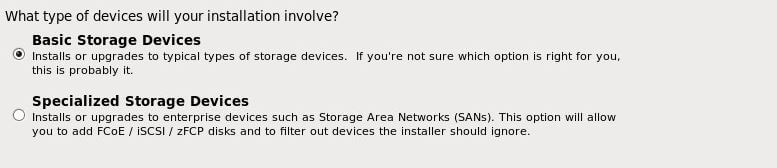









Astrologie couple compatibilite gratuit compatibilite astrale gratuit
ReplyDeleteStop by my web page - voyance par telephone gratuit